Document Management
In IceHrm you can manage company documents as well as individual employee documents.
Company Documents
Company documents can be added via Employees => Document Management. Depending on the confidentiality and nature of the document it can be shared only with individual employees, all employees attached to a department or all the employees in the company.
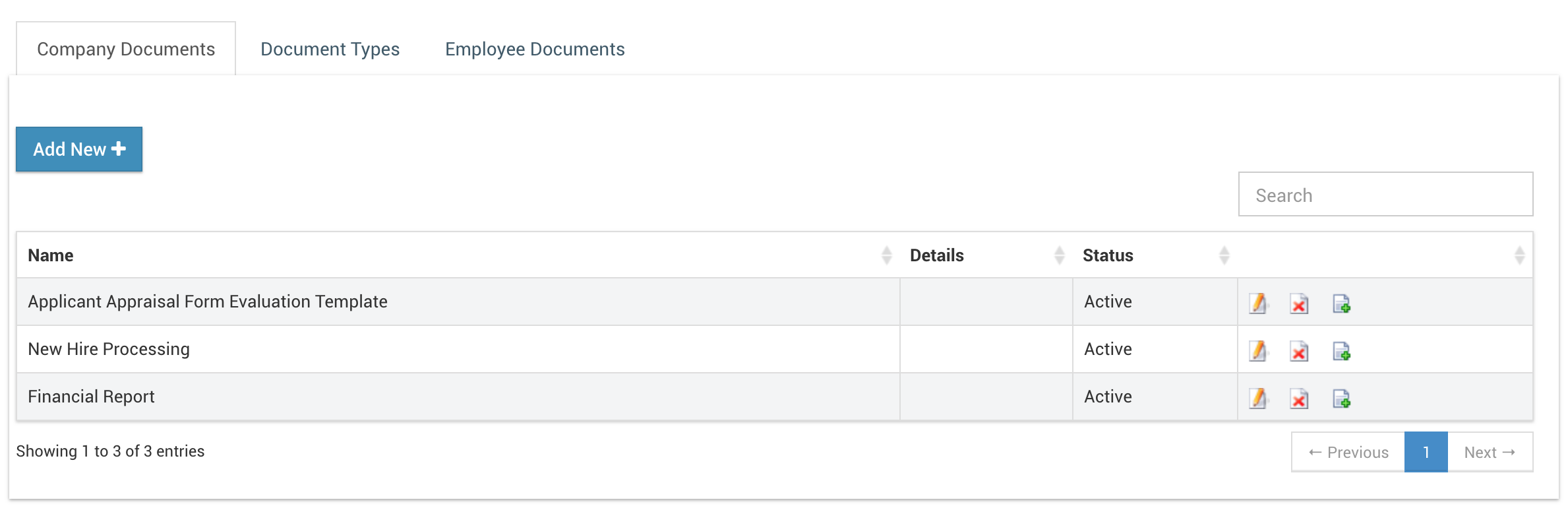

Employees can view company documents via Documents => My Documents => Company Documents

Employee Personal Documents
Document Types
Accessed via Employees => Document Management => Document Types
Document Types tab is used to define various documents relevant to your organization.The employees are able to upload documents under these categories.
Expire Notifications
When defining document types you can define before how many days icehrm should notify the user about the expiring documents.
The notification cron should be setup for this feature to function properly. Please check the section [Cron for Notifications] (https://thilinah.gitbooks.io/icehrm-guide/content/installation-and-setup.html)
Employee Documents
Administrators and Managers can use "Employee Documents" tab to explore and manage documents uploaded by employees or add new documents to employees.
Settings
Set "Notifications: Send Document Expiry Emails" to No if you don't wish to receive document expiry notifications.
Also set Notifications: Copy Document Expiry Emails to Manager to Yes if you want to send all document expiry notifications to respective managers also