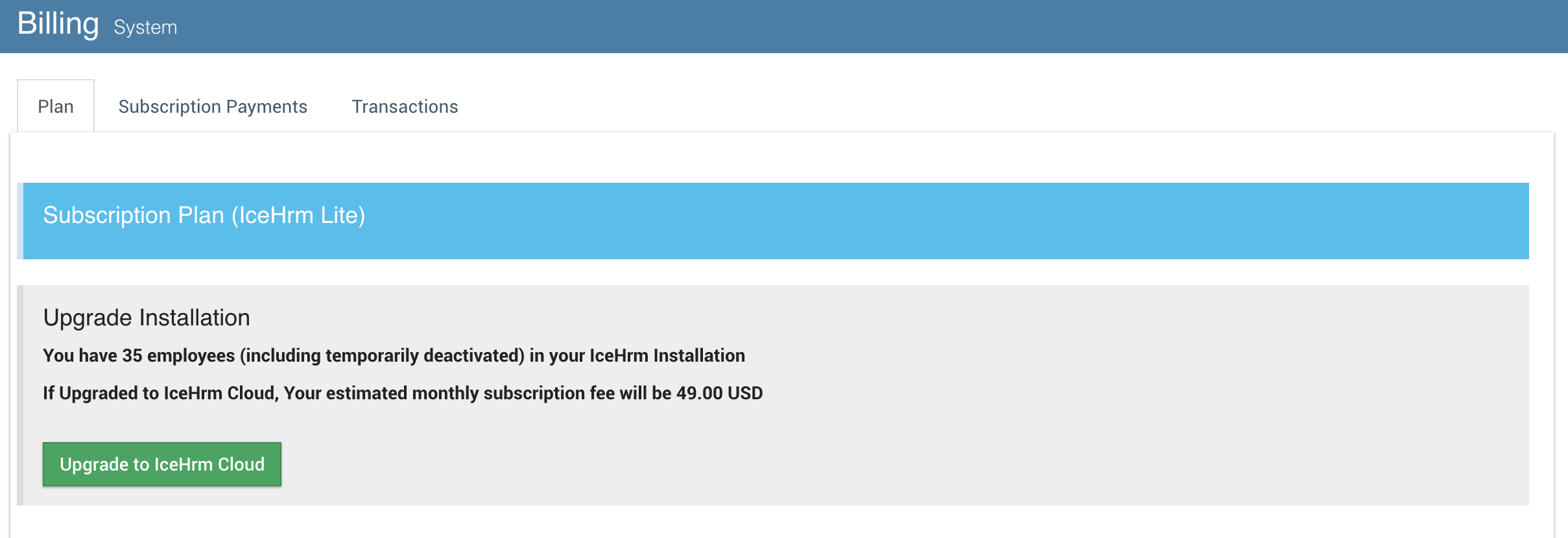FAQ
Setup
Not able to Verify Instance Key
If you are having trouble verifying the instance key please access your icehrm database via mysql console client or a graphical database manager like PHPMyAdmin and run following sql command
Update Settings set value = md5(value) where name = 'Instance : ID';
Then navigate to dashboard and try to verify your installation again
Leave Management
How to add a leave type only visible to limited number of employees
- Create a leave group (Admin -> Leave Settings -> Leave Groups -> Edit Leave Groups)
- Add all the employees that should see the leave type to above group (Admin -> Leave Settings -> Leave Groups -> Leave Group Employees)
- Create a leave type and set its leave group to newly created leave group
- Only the employees in step (2) will be able to see and apply for this leave type
Pricing
How is the pricing compare between IceHrm cloud and pro
Price for both depends on the number of employees you have. You can check the price for IceHrmPro here: https://icehrm.com/buy-icehrm-modules. For an example, if you want to use IceHrmPro for 50 employees price will be 749 USD. This is a one time fee and you can optionally renew the license for 249 USD after the first year to keep receiving upgrades.
IceHrm cloud subscription starts with 9 USD per month for 10 employees. Cost per additional employees starts with 2 USD but the per employee fee goes down when your company is growing. You can get an estimate of monthly subscription by entering the number of employee you have here: https://icehrm.com/cloud-hosting-charges
How to Update VAT ID
If your company is based in Germany you will be charged 19% Vat on your payment. If your company is based in another country in EU other than Germany you will be charged 19% unless you have provided your VAT ID.
You can update your Billing country and VAT ID under Settings -> Company section
How to Upgrade to IceHrm Cloud
When you create a new IceHrm hosted installation you will get to use a trail of IceHrm Cloud. After the 14 day free trail period you will be able to continue using your installation with IceHrm Lite, which has a limited number of features.
You can upgrade your installation, via billing module.